Introduction
A broken iPhone charger tip is a common frustration that many iPhone users experience. The fragility of the charger tips often leads to damage, resulting in charging issues or complete failure. Learning how to fix minor issues with your iPhone charger can save you both time and money. In this guide, we’ll explore ways to diagnose the problem, essential safety precautions, and practical repair steps. We’ll also discuss alternative options and how to protect your charger from future damage. Let’s dive in and get that charger working again to keep your device charged and ready to go.
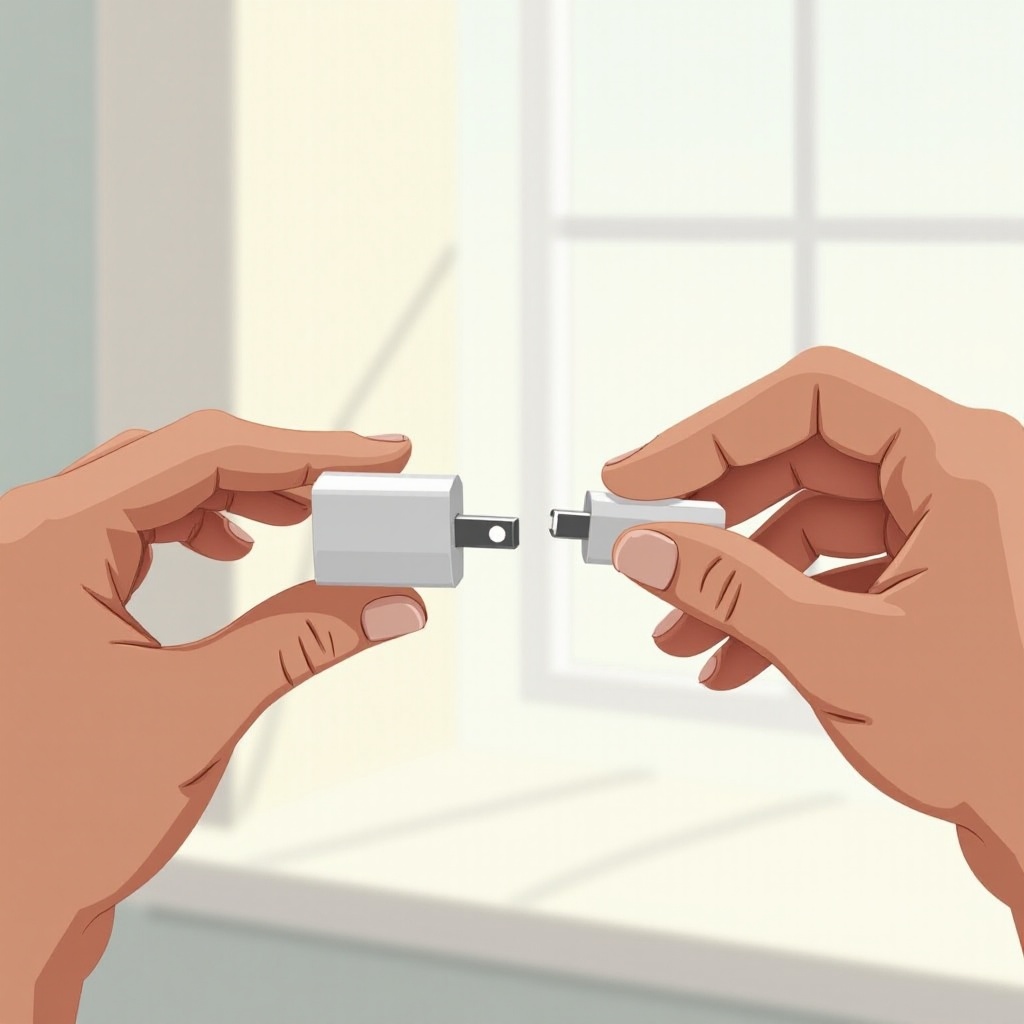
Diagnosing the Problem
Before attempting any repairs, it’s crucial to diagnose the specific issue with your iPhone charger tip. Common problems include bent tips, loose connections, and completely detached tips.
- Visual Inspection: Examine the charger tip closely for visible damage such as bending or breakage. Check for debris that may interfere with charging.
- Functionality Test: Plug the charger into your iPhone and power source. Note any unusual behavior such as intermittent charging or no response.
- Comparison Test: Test your charger with a different iPhone, or use a different charger on your iPhone to isolate the problem.
Diagnosing the problem accurately will guide you in taking the right steps for repair or replacement.
Safety Precautions
Safety should be your top priority when dealing with electrical components. Here are some crucial safety measures to follow:
- Unplug the Charger: Ensure the charger is disconnected from both the power source and your iPhone before attempting any repairs.
- Work in a Well-Lit Area: Adequate lighting will help you see the tiny components clearly and avoid potential hazards.
- Use Proper Tools: Always use the right tools for the job to prevent accidental injury or further damage to the charger.
- Avoid Liquids: Keep liquids far from your work area to prevent electrical hazards and further damage to your charger.
Following these precautions will help you fix the charger safely and effectively. Once you have ensured safety, it’s time to gather the necessary tools.
Tools and Materials You Need
Gathering the right tools and materials beforehand can streamline the repair process:
- Needle Nose Pliers: Useful for straightening bent charger tips.
- Small Screwdrivers: Essential for accessing internal components if needed.
- Electrical Tape: Handy for securing loose connections.
- Magnifying Glass: Helps in inspecting small components intricately.
- Compressed Air Canister: Ideal for cleaning out any debris.
Having these tools at your disposal will make the repair process smoother and more efficient, allowing you to address the specific issues you’re facing.
Fixing Common Issues
Let’s explore how to address some of the most common problems associated with broken iPhone charger tips.
How to Fix a Bent Charger Tip
- Assess the Bend: Carefully inspect how much and where the charger tip is bent.
- Straighten Carefully: Use needle nose pliers to gently straighten the bent tip. Be cautious not to apply too much pressure to avoid snapping it.
- Test the Charger: Plug it back in to see if it now establishes a solid connection.
Repairing a Loose Charger Tip
- Open the Charger Head: Use a small screwdriver to access the internal components.
- Secure the Wires: Identify any loose wires and secure them using electrical tape.
- Reassemble the Charger: Put the components back together and test the charger for functionality.
Fixing a Detached Charger Tip
- Inspect Damage: Check the extent of the damage to see if reattachment is feasible.
- Reattach Securely: If the tip is fully detached but undamaged, use electrical tape to secure it back in place. Ensure it’s aligned correctly.
- Final Test: Test the reattached tip by plugging it into your iPhone.
These steps should cover the most common issues and help restore your charger’s functionality. If DIY repairs aren’t solving the problem, consider alternative options.

Alternative Options When Fixes Fail
If these DIY solutions don’t work, consider these alternative options:
- Warranty Services: Check if your charger is under warranty for a replacement option.
- Buy a New Charger: Purchasing a new, certified charger from Apple or a reputable retailer might be the simplest solution.
- Universal Chargers: Look into universal chargers that are compatible with iPhones as a temporary fix.
Trying these alternatives ensures that you have a working charger without too much hassle. However, when necessary, do not hesitate to seek professional help.
Professional Repair Services
When DIY fixes and alternative options fail, professional repair services are the way to go:
- Apple Store: Visit an Apple store for expert handling and guaranteed parts.
- Authorized Repair Centers: Seek out certified repair services that use genuine parts.
- Local Technicians: Research local repair technicians with good reviews and reasonable prices.
Professional services provide a reliable fix with the assurance of quality. To avoid such issues in the future, consider implementing some preventive measures.

Preventive Measures
Preventing charger damage in the future can save you from recurring issues:
- Handle with Care: Always unplug the charger by holding the plug, not the wire.
- Proper Storage: Store your charger without bending the tip or wrapping the wire too tightly.
- Avoid Overuse: Use the charger responsibly by not leaving it plugged in 24/7 to avoid wear and tear.
Taking these steps can significantly extend the life of your iPhone charger and reduce the likelihood of future failures.
Conclusion
Fixing a broken iPhone charger tip can often be done with simple tools and a bit of patience. By diagnosing the issue accurately, following safety precautions, and using the right tools, you can often repair the charger yourself. If all else fails, there are always professional and alternative solutions available. Preventive measures can also go a long way in ensuring you don’t encounter these issues frequently. Follow this guide, and keep your iPhone charged without any hassles or interruptions.
Frequently Asked Questions
What should I do if my iPhone charger tip is stuck in the port?
Turn off your iPhone and use needle nose pliers to gently remove the charger tip from the port. Be careful not to damage the port itself.
Is it safe to use a charger with a minor break?
No, using a broken charger can cause further damage to your iPhone or pose safety risks. It’s best to repair or replace it promptly.
How can I prevent my iPhone charger tip from breaking again?
Handle your charger with care, avoid bending or tightly wrapping the wire, and unplug by holding the plug rather than pulling the wire.

